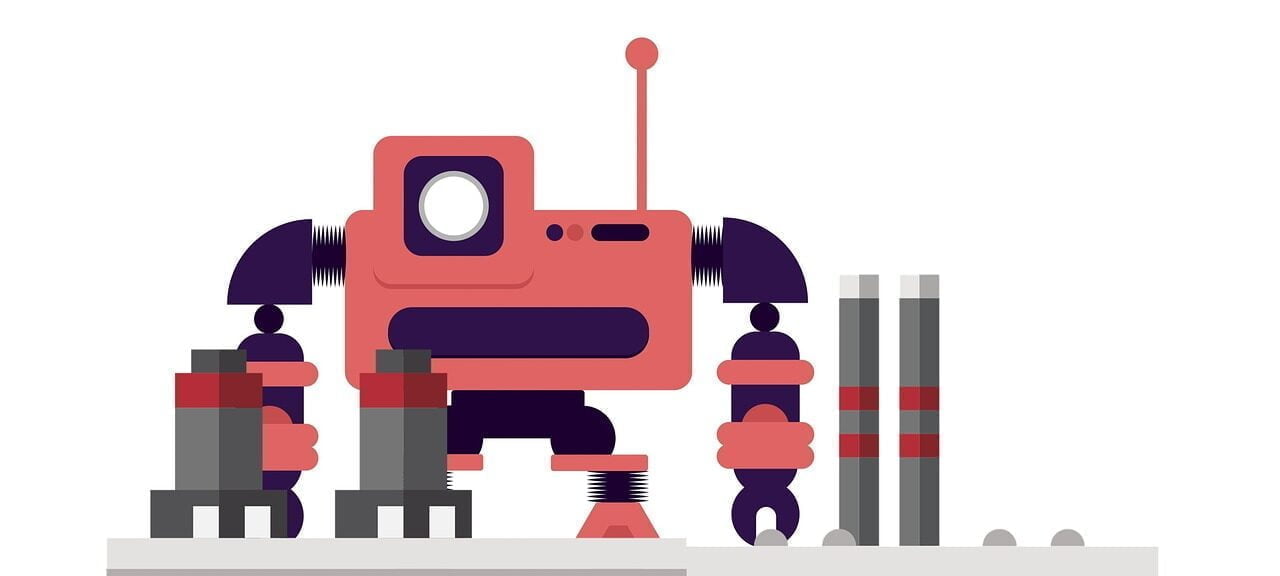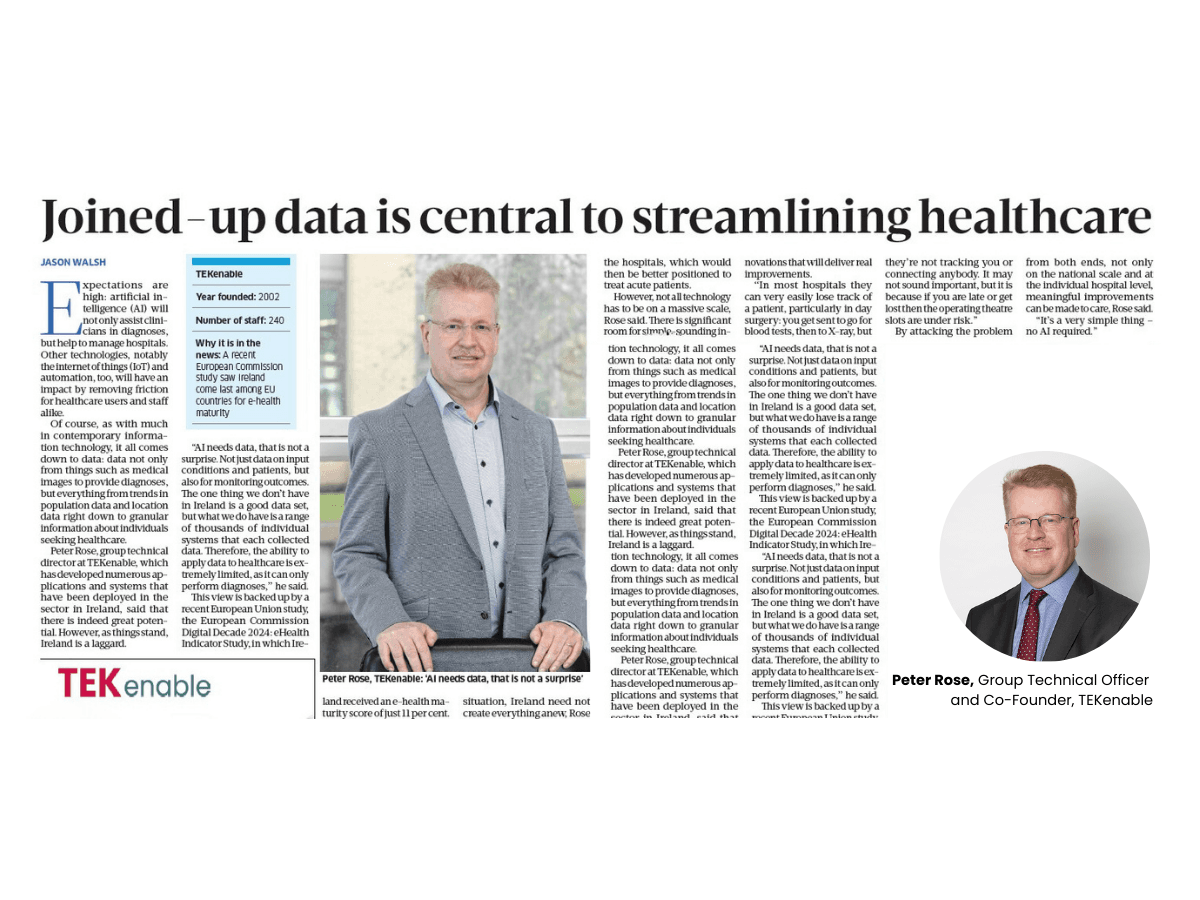What comes to your mind when the word “Automation” is mentioned? I asked different people the same question to see how they perceive automation in their life. Some said it’s when humans are replaced by robots, some think it’s the new way of living, some think it’s a smarter way of working with increased efficiency, some think it’s an opportunity and some feel it is making their life easy. Whether we realize it or not, truth is automation is embedded in our lives deeply, from toasting a slice of bread in a toaster and warming up food in a microwave to receiving personalized ads/emails marketing the products we are thinking about. There is some degree of automation behind everything we see or do.
Most businesses today, want to automate their processes for a number of reasons: to increase efficiency or productivity, reduce maintenance costs, reduce human errors, better connect with clients/customers, get better insights into operations or for simply deploying humans resource in an optimized way.
Salesforce being the #1 customer relationship management (CRM) solution recognizes this need. The platform comes with inbuilt components to automate certain activities of businesses. These include tools like Workflows, Process Builder and Lightning Flows which can be used to automate the business processes and achieve a perfect solution without the need for code. These tools are easy to use and implement without the requirement of technical knowledge to use them. This blog focuses on some of these low/zero code tools available only in Salesforce.
In-built Components
Lead Management – Lead management helps businesses track and manage their leads (potential customers) to effectively increase business sales. Lead object in Salesforce allows the users to assign a rating and priority to the lead. Furthermore, custom fields can be created, and a criterion can be set as per the business requirements to prioritise the leads. This helps the Salesforce users spend the time efficiently on the high priority leads first.
A process can also be set up to assign leads to the right person/team automatically based on a set criterion. This takes away the manual effort of assigning leads to different people.
Diary Management – Salesforce helps businesspeople track meetings with customers, clients and partners. Tasks and Events are standard objects in Salesforce which helps users log their activity and interactions they have had or planning to have with their prospects/clients. Salesforce Scheduler also helps in booking appointments with the clients easily. Users can send the link to the client who can themselves book appointments on the channel they like. More details will be provided in the upcoming blogs so watch this space.
Reports & Dashboards:
Reports and Dashboards can show the real time metrics to the stakeholders and help them take the key business decisions. These reports and dashboards can be scheduled to be emailed out on regular basis to the required people helping them stay aware of the teams’ performance without asking for it.
The above are just the few basic inbuilt components which automate certain areas of the business. Salesforce also offers tools for the administrators/developers to use and create their own automation as per the business requirements.
Workflows
Workflows are the simplest way to automate small parts of business processes helping them become more efficient and optimize their time spent. Users can create workflow rules and define the criteria within them. It also allows users to create actions based on workflow rules, once the given criteria in a workflow rule is met, the given action is taken. The actions can happen instantly, or we can set them to run after a set time. Workflows allow the following actions to be taken when a workflow rule criterion is met:
- Create a task
- Create an Email alert
- Update a field
- Send an outbound message
Ideal When:
- A record is changed/updated
- One of the above simple actions is required based on a certain record update
Please note that workflows are becoming redundant with time as Salesforce hasn’t updated them for quite some time. The ability to send an outbound message was unique to it until recently, however in Winter ‘22 release, it is now possible to send outbound messages using flows, resulting into no use for workflows anymore.
Process Builder
Process Builder is one step up from Salesforce Workflows, offering a bit more flexibility. Here we can build an automation based on multiple IF conditions with multiple instants of time-based actions. Process Builder can work exactly the same way as Workflows and can do all mentioned above except sending an outbound message. However, it can allow more actions and we can create it in a user interface (UI) which is similar to that of a flowchart which helps you visually experience the automation and the conditions within it a bit clearly.
Below is the list of actions which can be automated using a Process Builder:
- Create a Record
- Update a related record
- Send an email
- Post to Chatter
- Submit an approval process
- Trigger a flow
- Set up a quick action
The above list of actions can be scheduled to run after a certain time period.
Ideal When:
- A record is changed/updated
- If invoked by another process
- If a message is received
- When more than one conditions in an automation, for slightly more complicated processes as it can handle a bit more than just what a workflow can.
Flows
Flows are for complex business processes which also have the drag and drop functionality like in Process Builder however this is the most powerful tool admins can have to their hand without needing to learn how to code. It kind of sits in between a process builder and Apex but almost as powerful as Apex itself. Even though the Flow builder interface is user friendly, it still requires someone with a degree of expertise, someone who understands and is comfortable with its building blocks.
Flows come with three different building blocks:
ELEMENTS – The type of elements available depend on the type of flow but this is primarily where we can choose to create an interaction element (which requires user input) like a screen or create actions or where we can include logical elements like creating a decision, or a loop or simply data related elements like Create/Delete/Update/Get Record.
CONNECTORS – The connectors like any flow diagram determine the path of the flow
RESOURCES – This is where we create what I call the “Ingredients” of a flow. We get range of options as resource type like variables, constants, records, picklist, formulae etc. to create which can be used throughout the flow.
How to Trigger a Flow:
Flows can be called by a number of different ways for e.g:
- A click on a button – normally used for Screen Flows
- Called by Process Builder or Apex or another Flow – Auto-Launch flows used for this
- When a record is created/updated/deleted – Record Triggered Flow
- Runs at a specific scheduled time – Schedule-Triggered Flow
- When a platform event message is received – Platform Event-Triggered Flow
Ideal When:
Flows can do pretty much everything a Workflow, or a Process Builder offers plus a lot more with the ability to deal with. Generally speaking, any complex business process which cannot be automated via the above two simpler tools can be automated via flow. They have the ability to run and process multiple records at a time and can run on set intervals.
There are other factors to consider as well but the details of which can be found in the upcoming blog “Choosing the right automation tool”.
Author: Maria Masood, Senior Functional Consultant Salesforce at TEKenable. Written on August, 2021.