Easily automate processes and predict outcomes to help improve business performance with AI builder.
AI Builder is a turnkey solution that brings the power of Microsoft Artificial Intelligence through a point and click experience. Using AI Builder, you can add intelligence to your apps even if you have no coding or data science skills.
TEKenable leverages AI Builder capabilities with PowerApps Studio to:
Enhance your apps and business processes with AI that’s easy to build and configure within PowerApps.
Give everyone in your organization—regardless of their technical experience—the ability to add AI capabilities to the apps they create and use.
Easily build, train, and publish AI models without writing a single line of code using pre-built or configurable templates and a guided process.
Use your Dynamics 365, Microsoft Flow, and PowerApps data from Common Data Service to train models and enhance the intelligence of your business apps.
Apply AI to tasks such as forms processing, binary classification, object detection, and text classification with a simple, intuitive interface.
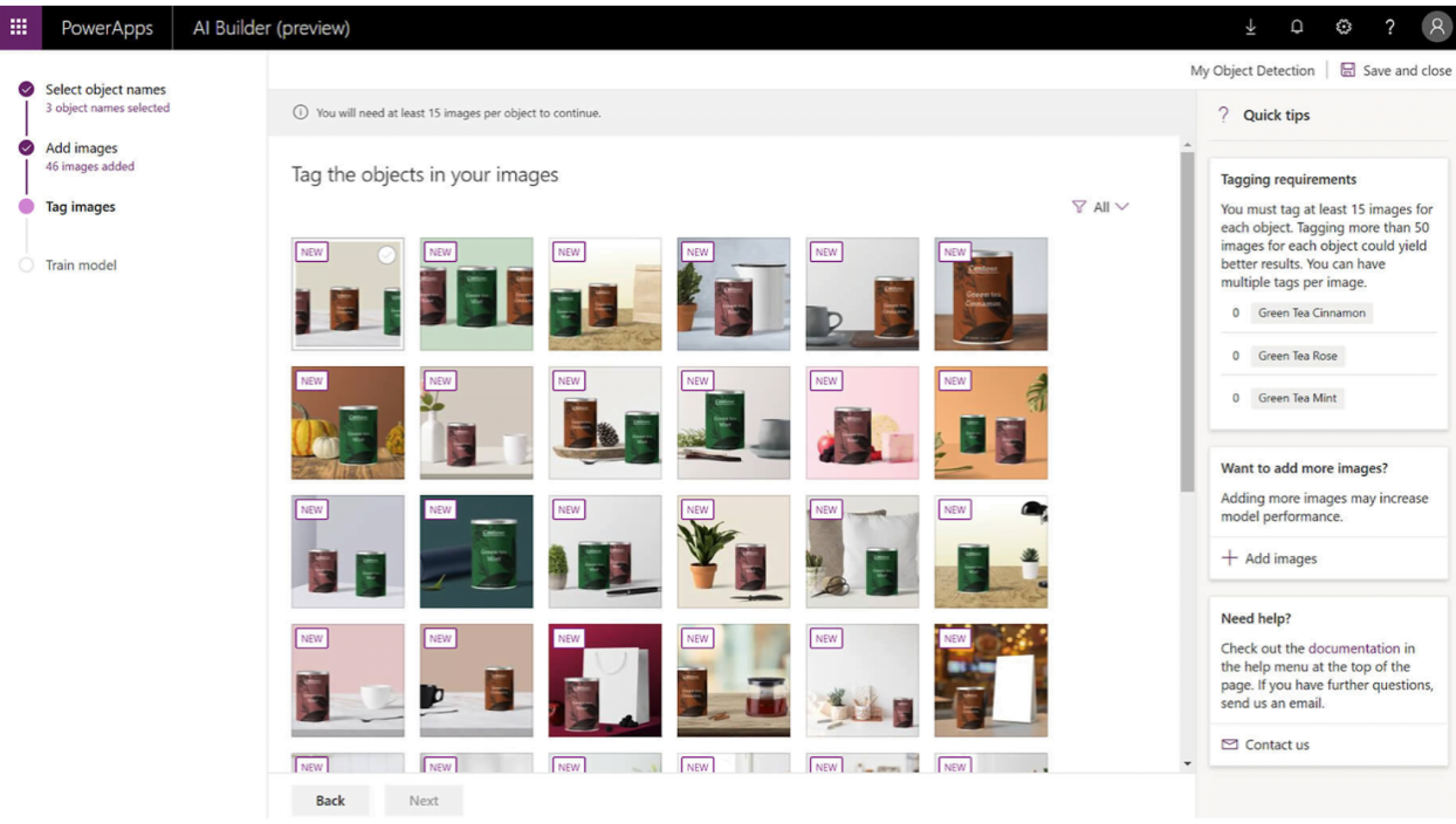
Add automation, scalability, and extra efficiency with the power of AI
Predict Outcomes
Binary Classification predicts business outcomes using historical data patterns and outcomes. You can use the binary classification AI model to explore any business question that is answered as one of two available options, such as yes/no, true/false, pass/fail, and go/no go.
Streamline Processes
Automatically tag new text using AI Builder’s text classification option. You can tag text entries with tags of labels to use them for sentiment analysis, spam detection, and routing customer requests.
Scale Business Process
AI Builder can learn from your previously labelled text items, and enable you to classify unstructured text data stored in Common Data Service into your own business-specific categories.
Automate Fast
You can count, locate, and identify selected objects within any image using Object Detection option. It helps you get information from pictures taken with the camera. Object detection can be used to expedite or automate business processes across multiple industries.
Eliminate Manual Work
Use Form Processing capability of AI Builder to identify the structure of your documents for example tax forms or invoices and extract text from any matching form. Gain quick, accurate and customized results without much manual intervention or data science expertise.
Extract Information
You can scan business cards, extract contact information from pictures of business cards with the help of AI Builder’s Business Card Reader component.
- AI Builder offers artificial intelligence solutions to everyone by lowering the bar to entry and learning by providing a low code experience to create and consume AI in Business apps and Processes.
- TEKenable, a Microsoft partner, holds expertise in artificial intelligence and can help you integrate AI Builder within the Microsoft Power Platform.
- This will add automation, scalability and extra efficiency to your business processes, add value to your data and enable everyone within the organization to use AI for creating new apps.
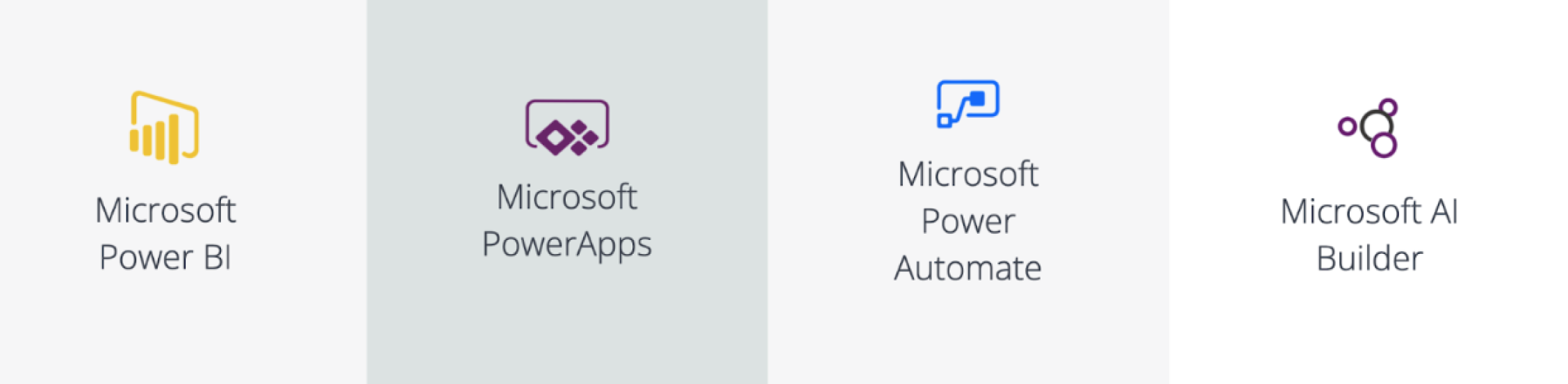
Why integrate AI Builder within the
Microsoft Power Platform with TEKenable?
Why integrate AI Builder within the Microsoft Power Platform with TEKenable?

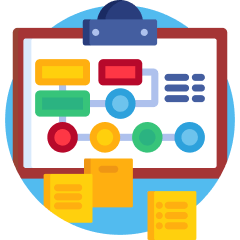

Proven Track Record of Delivery into Enterprise Customers








and many more…
Over 150 Experienced Experts in Cloud and Low Code Platforms








Guaranteed a High Standard of In-House Expertise







Proven Track Record of Delivery into Enterprise Customers








Over 150 Experienced Experts in Cloud and Low Code Platforms







Guaranteed a High Standard of In-House Expertise







Customer Success Stories


