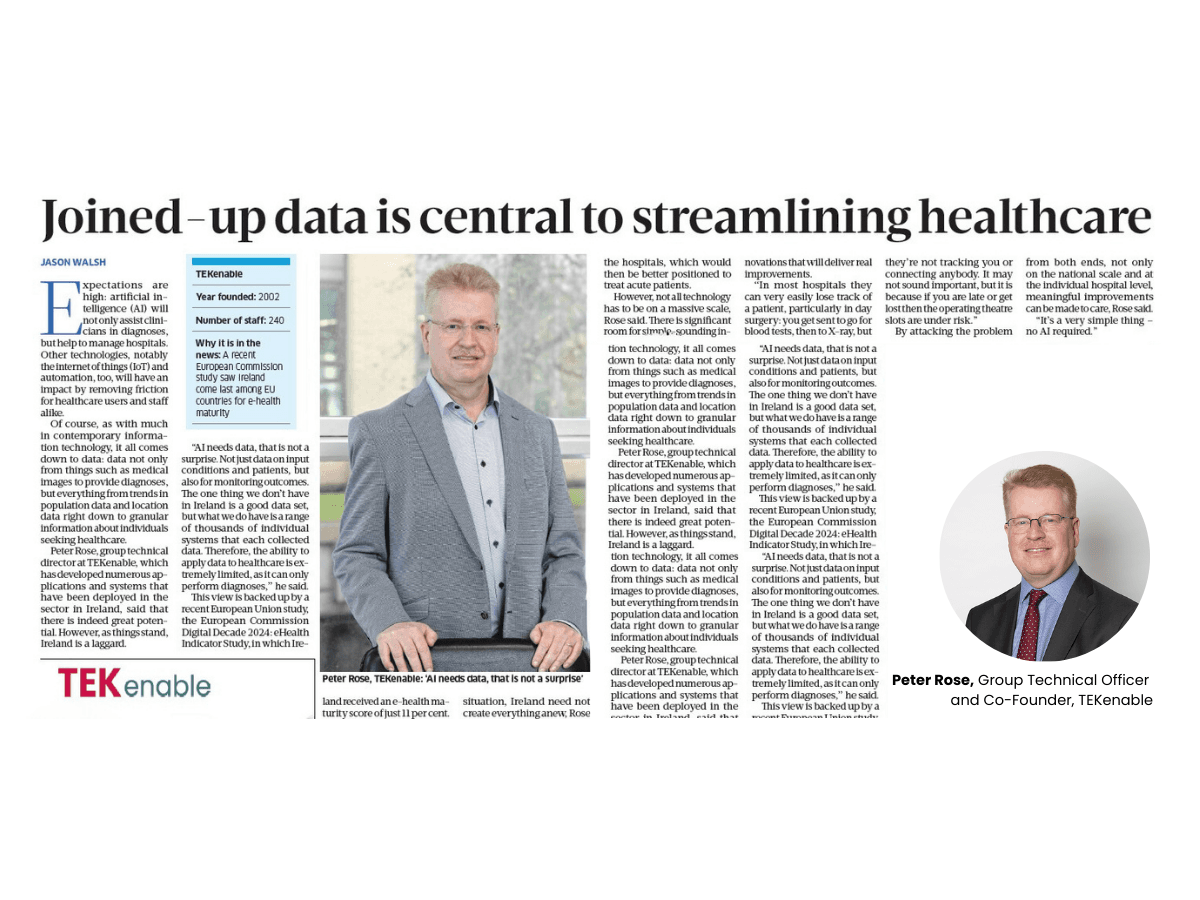Implementing generative AI to business processes need not be a complex process. Microsoft’s CoPilot tools offer a range of capabilities that any business can get up and running with immediately. TEKenable’s Muhammad Zeeshan Khan takes a deep look at this exciting new technology.
In the first part of this series, we explored the basics of generative AI and its potential use cases in business. Now, let’s delve deeper into one of the most exciting applications of Generative AI – Microsoft Copilots. These AI-powered tools are designed to assist users across a range of Microsoft products, enhancing productivity and efficiency.

The demands of work have grown exponentially in recent years. As per Microsoft most productive users rely on multiple tools and platforms to accomplish their tasks.
The busiest users perform an average of 18 searches, receive over 250 emails, and exchange nearly 150 chats per day. They also attend three times more meetings each week than they did in 2020. And they switch between eleven different apps on Windows every day.
To help them cope with the increasing workload, Microsoft is leveraging the power of generative AI and introducing Microsoft Copilot features to their popular products that will simplify and streamline their communication and collaboration.
To give just one quick example, here is a video showcasing Microsoft 365 Chat: Your Personal Assistant at Work
Microsoft Copilots: A Comprehensive List
Microsoft has integrated CoPilots into many of its products, each offering unique features to aid users. I would like to demonstrate the key ones, so let’s start with CoPilots that assists users in productivity tasks that are common across the majority of businesses and workplaces:
-
- Microsoft 365 Copilot
This Copilot aids users in creating, editing, and sharing documents, presentations, and spreadsheets by providing suggestions for content, design, and grammar. It can help users create more professional-looking documents and presentations, improving communication within the organisation.
-
- Microsoft 365 Word Copilot
Microsoft 365 Copilot in Word helps you explore how you can use the power of AI in Word. Copilot works alongside you to create, edit, catch up, and ask. It can jumpstart a new document, add to your document, chat with Copilot to help find additional details to enhance and support your document, and generate a summary.
-
- Microsoft 365 Excel Copilot
Microsoft 365 Copilot in Excel helps you analyse, understand, and visualise your data with ease. Copilot works alongside you to create, edit, understand. It can go deeper with data to help you explore and understand your data better. It can identify insights to help analyse and visualize your data.
-
- Microsoft 365 PowerPoint Copilot
Microsoft 365 Copilot in PowerPoint helps you turn your inspiration into stunning and professional presentations. Copilot works alongside you to create, edit, catch up, ask. It can create a new presentation, summarise your presentation, organize your presentation, and make your presentations look great.
-
- Microsoft 365 Teams Copilot
Microsoft 365 Copilot in Teams helps you transform your work with the power of AI. Copilot works alongside you to catch up, create, ask. It can help you have more effective meetings, catch up on chats, and bring everything together in Teams.
-
- Microsoft 365 Outlook Copilot
Microsoft 365 Copilot in Outlook helps you catch up, prepare, and follow-up with ease. Copilot works alongside you to create, edit, catch up. It can start emails quickly, generate a summary.
Power BI is a powerful data visualisation and business analytics tool from Microsoft. The integration of Copilot with Power BI takes data analysis to a whole new level. It brings the capabilities of the Codex AI to Power BI, enabling users to generate insights from their data using natural language queries.
Dynamics 365 Copilots and more
In addition to CoPilots in Microsoft‘s productivity tools, the Dynamics 365 business intelligence, enterprise resource planning (ERP) and customer relationship management (CRM) system has also been augmented by generative AI tools that aid the user with tasks in areas such as sales and customer services. Users can get help by writing in a conversational way, obtain summaries and even get help with supply chains.
Let’s take a look in some more detail:
-
- Dynamics 365 Sales CoPilots
Microsoft Dynamics 365 Sales Copilots enables professionals to perform their day-to-day work with the assistance of cutting-edge AI by their side. With Copilots in Dynamics 365 Sales, our customers empower their workers with intuitive AI tools to get more done with less effort.
-
- Dynamics 365 Marketing CoPilots
With Copilots in Microsoft Dynamics 365 Marketing and Dynamics 365 Customer Insights, marketers can now take advantage of the latest next-generation AI-powered tools to learn more about their customers.
-
- Dynamics 365 Business Central CoPilots
Copilots in Dynamics 365 Business Central streamlines the creation of product listings for online commerce. Product attributes such as colour, material and size can be used to create compelling product descriptions for online storefronts in seconds.
As you can see, Microsoft has made a serious commitment to integrating generative AI into enterprise and organisational workflows. Indeed, it is fair to say that CoPilots, though perhaps only the first step, are now deeply embedded across the Microsoft product landscape, including in areas such as development and security:
-
- GitHub Copilot
This tool is designed to help developers write code faster. It suggests relevant and high-quality code snippets based on natural language descriptions of the intended code. This can significantly reduce the time spent on coding and debugging, allowing developers to focus more on problem-solving and less on syntax.
-
- Security Copilot
This tool assists in identifying potential security threats and provides recommendations for mitigating them. It can help organizations maintain a robust security posture and protect sensitive data from cyber threats.
The Copilot Stack
Now you have seen the CoPilots and should have a good idea of how useful they can be, but let’s look in a little more detail at what a CoPilot is and how it works. The CoPilot stack consists of three main components:
-
- Frontend Design
This is the user interface that interacts with the end-user. It is designed to be intuitive and user-friendly, making it easy for users to interact with the Copilot.
-
- Orchestration Layer
This layer manages the flow of data between the frontend and the AI model. It ensures that the AI model receives the right data at the right time and that the results are returned to the user in a timely manner.
-
- Foundational AI Model
At its core, each Copilot uses a large language model trained on a diverse range of internet text. This model is capable of understanding natural language inputs and generating human-like responses.

The stack also includes a mechanism for grounding responses in existing enterprise data or other SaaS services an enterprise uses by using Plugins. These plugins make copilots more useful by allowing them to interact with other software and services.
There are three types of plugins for Microsoft 365 Copilot: ChatGPT plugins, Teams message extensions, and Microsoft Power Platform connectors. This enables developers to use existing software and tooling investments and skills.
For example, the technology allows ChatGPT and Bing Chat to help you find and book a restaurant reservation using an OpenTable plugin. That means developers can now use one platform to build plugins that work across both business and consumer surfaces, including ChatGPT, Bing, Dynamics 365 Copilot, Microsoft 365 Copilot and Windows Copilot.
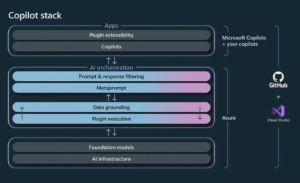
Microsoft is providing more than 20 plugins to customers enrolled in the Microsoft 365 Copilot early access program. These include Atlassian, ServiceNow, Adobe, Move Works, Thomson Reuters, and Mural. Available plugins also include plugins for Azure Cognitive Search, Azure SQL, Azure Cosmos DB, Microsoft Translator, and Bing Search.
Furthermore, many enterprise customers are actively building plugins to integrate their own line-of-business apps directly into Copilot. The integrations available to both ISVs and customers include OpenAI plugins that connect ChatGPT to APIs; Microsoft Teams message extensions, which allow users to interact with a web service through buttons and forms in Teams, Outlook, and Microsoft 365 app clients; and Microsoft Power Platform connectors.
Extending Copilots to Non-Microsoft Products
The CoPilot advantage is not limited to Microsoft’s own software, however.
In fact, the same CoPilot stack can also be used by Microsoft partners to build CoPilots into existing non-Microsoft products and as assistants in web-based solutions. Here are a few example use cases including in e-commerce, healthcare, financial services and more.
In e-commerce, a Copilot can assist customers in finding products, answering queries about products, or even providing recommendations based on past purchases. This can improve customer satisfaction and increase sales.
In healthcare systems, a Copilot could help doctors access patient records, suggest possible diagnoses based on symptoms, or aid in scheduling appointments. This could improve patient care and make healthcare systems more efficient.
For educational platforms, a Copilot could assist students with homework, provide explanations for complex concepts, or even grade assignments. This could enhance learning outcomes and make education more accessible.
In financial institutions, a Copilot could assist with tasks such as analysing financial reports or predicting market trends based on historical data.
In manufacturing industries, a Copilot could assist with tasks such as optimising production schedules or predicting maintenance needs based on machine sensor data.
Finally, in retail businesses, a Copilot could assist with tasks such as managing inventory or predicting sales trends based on historical sales data.
Given all of this, it is clear to see that Microsoft Copilots represent a significant step forward in leveraging Generative AI to enhance productivity and efficiency across various industries. As we continue to explore the potential of these tools, we can expect to see even more innovative applications in the future.